Build better buying experiences with Dynamics 365 Marketing
A new canvas means new possibilities
Dynamics 365 is a powerful tool in the hands of Marketeers. One of my favourite features is customer journeys – it gives us the ability to build fully automated, multi-step customer journeys.
The great news is that it just got a whole lot easier, with the new and improved canvas experience that was introduced to Dynamics 365 Marketing in October 2020.
But first, what is the Customer Journey anyway?
McKinsey puts it simply – "Customer journeys include many things that happen before, during, and after the experience of a product or service."
Whether you are onboarding a customer for the first time or solving a problem with an existing order, these situations shape the view of your brand through the eyes of your customer. The best way to visualise all of this is through a customer journey map.
Benefits of mapping your customer journeys
Customer journey maps have many benefits, but the one that stands out for me is its ability to provide better buying experiences for your customers. It also helps unify your sales & marketing teams by keeping everyone on the same page.
By providing the context of what your customer journey looks like, we can better identify what is and isn't working at each stage. Visualising our customer's journey provides a valuable strategic tool that can help build better experiences, which ultimately leads to speedier sales cycles and repeat purchases.
How does Dynamics 365 fit into all of this?
Customer journeys in Dynamics 365 Marketing not only provides the ability to create a customer journey map, but it also provides the functionality to automate each touchpoint. This means you can trigger emails, schedule calls, send invitations to events and much more
So, what's new?
Take a look for yourself! Here is a snapshot of the previous version of the customer journeys section:
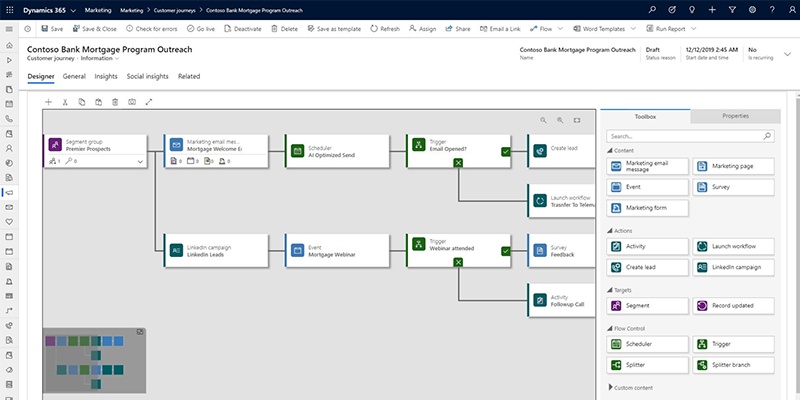
And here is the new and improved version:
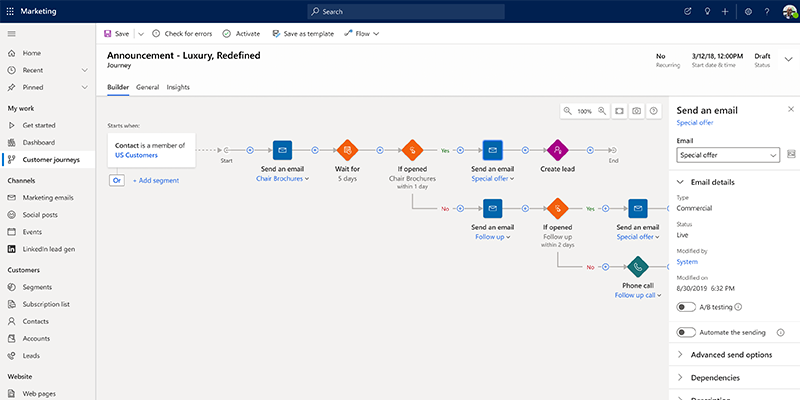
Key features
- You can now build a customer journey directly onto the canvas (rather than having to switch back and forth between the canvas and toolbox)
- Enhanced UI – you can see the difference!
- More view options mean you can now customise the canvas to better fit your journey (choose between horizontal or vertical) – this helps visualise those more extensive customer journeys
- New journey actions are now available, including time-based actions (wait for & wait until) and negative conditions (e.g. if the customer didn't interact with a stage in the journey)
All in all, the new canvas makes it far more intuitive to build visualised, automated customer journeys.


